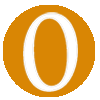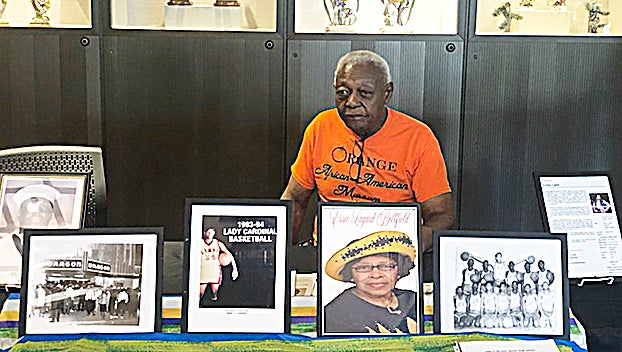What goes into creating a website?
Published 8:00 am Friday, April 26, 2019
By JDavid Derosier
In a previous article I stated that if you have a small business, you cannot afford to NOT have a website. Then went on to state that we would talk about the costs to develop a website later.
Before we talk about actual costs, we’ll discuss what goes into creating a website to justify the costs. I look at creating a finished website in three phases: Research & Development (R&D), Marketing, and Ongoing. Let’s start with R&D.
RESEARCH
Research starts with finding other websites for similar organizations to see what they are doing – the good, the bad, and the ugly. Then sharing the findings with the customer – what do they like and/or dislike. Based on these discussions, a general layout is prepared showing proposed pages and what’s on those pages and links to somewhere else. In R&D-speak, this is a called a wireframe, similar to flow charts in an earlier generation.
Front End/Backend
Operations of a website occur in two places. One is on the “client” device which is your phone or computer, tablet, etc. The other is on the “server” where the website and applications are stored. In between is usually the Internet. The client side is called the Front End; the server-side is called the Back End.
During Design phase, the selection of software applications is based on the customer needs, as laid out in the wireframe. Although the final website will be resident on the (Internet-based) server, the actual Web design software may be either on the Front End or the Back End.
The development software for “static pages”, those that don’t change often, can be based at either the Front End or Back End. Once the static pages are developed, they are transferred by the developer to the server and don’t change until the developer changes the original and uploads again to the server.
However, “dynamic pages”, those that are constantly being changed, are almost exclusively server-based. Think of Facebook. All sorts of users are constantly adding posts or comments to a personal page. These posts or comments are stored in databases on the Back End so that they can be viewed in the manner selected by other users. Each time the website is accessed by a Front End client the website is dynamically created by the Back End server based on the most current database, most often with the newest entries at the top.
UI/UX
The interaction between the Front End and the Back End operations and how these interactions are perceived by the user is referred to as User Interaction / User Experience (UI/UX). In other words, how does it look, how does it feel, how does it sound? Is it fast or slow?
Constant attention must be paid to UI/UX throughout the R&D cycle to ensure that the website provides a pleasing and inviting visit that users will want to come back to. The goal is always to exceed the best that the competition offers, in a cost effective manner.
DEVELOPMENT
Putting everything together is the final stage of Development. This includes adding content, special applications (often called “plug-ins”), logos, etc.
It is extremely important be sure that as much of the content is either original or licensed from the creator. This applies equally to text as well as to audio and visual content.
Major disruptions can occur if unlicensed copyrighted material is found on your website. There are companies whose sole income is based on finding potential violations and threatening to take down entire websites because an image that was on Google was used without a license.
- The website is now created and ready to go live. What do we need to make that happen? Three things – 1) an IP Address, 2) a server to host the website, and 3) a domain name.
IP Address
Every location on the internet has an IP Address.” IP” stands for Internet Protocol. “Address” stands for a location.
This is expressed in a set of numbers separated by dots, like 66.192.255.170. The IP Address is made up of a unique number for your network and a unique number for the host or device. For examples: If your computer is connected to Time-Warner/Spectrum has a unique IP Address. In addition, the website you are looking at on your computer has its own unique IP address.
Hosting
In order for a website to be accessible to all users of the Internet, it needs to be available on a server that is up and running on the Internet 24/7. Even better is to have additional backup servers in case the primary one is off-line for one reason or another. This is called the Host Computer. Your website is assigned an IP Address, the first part identifies the Host Computer, and the second part identifies the location of the website on that Host Computer.
Domain Name
Fortunately (or unfortunately) we humans have a difficult time remembering such unusual numbers like an IP Address. To solve that problem, Domain Names were created. When a domain name is submitted to the Internet, it goes to a master index that looks up the domain name and what IP address it is linked to. Thereafter, the computer remembers the IP Address and you don’t have to. For example, OhainWEB.com is a domain name.
We still need to get through Marketing and On Going Issues before we can really try to figure out what a website might cost.
Stay tuned. Same Time, Same Station.
- David Derosier consults with small business on planning and marketing issues, and provides web design and hosting services through OhainWEB.com, an accredited business with the Better Business Bureau that is rated A+ by BBB. He can be reached at JDAVID@Strategy-Planning.info