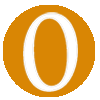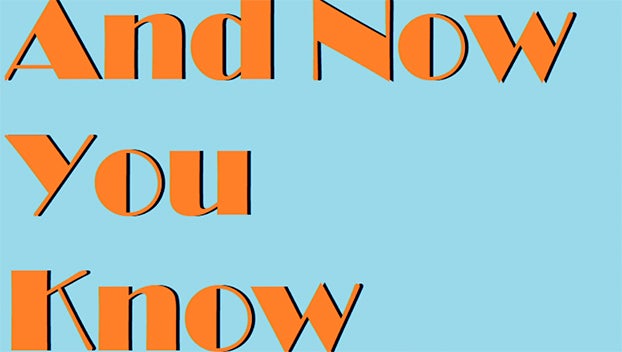Bits & Bytes??
Published 10:04 am Wednesday, February 24, 2016
By J David Derosier
I deal with the Internet every day, and have been a part of the world of technology since purchasing my first business computer in 1973 – more than 4 decades ago. I started designing web sites in the late 1990s. I’ll be writing some columns about simplifying the Internet, computers, and software applications – also called “apps”.
We’ll start with very elementary stuff – let’s look at numbers.
DECIMAL NUMBERS
We work with numbers using a decimal numbering system. That means there are ten symbols (numbers) to be used – from zero (0) through nine (9). Start with 0 and climb up to 9, move to the left, add 1 and start again on the right with 0 (that makes it “10”). After the tens there are hundreds, then thousands, etc. You can keep going to infinity.
Why do we use a decimal numbering system (also called “BASE-10”)? Easy. When people started to invent a way to count, they used their fingers (and maybe toes).
Computers and other electronics don’t have fingers and toes, so they needed to find another way to count and work with numbers.
BINARY NUMBERS
Have you ever heard of other numbering systems? Perhaps you have heard of a BINARY numbering system, also called BASE-2. You probably guessed that means it only has two symbols (numbers) that can be used. The binary numbering system uses the symbols 0 and 1.
You may be asking yourself, “Why would we want a silly system with only two characters?” Well, does anyone remember Morse Code? That only had two characters – a dot and a dash.
Ten years before Texas gained its independence from Mexico, Samuel B Morse invented the telegraph. It was a system whereby a wire could carry an electrical signal from one end to another. For the wire to actually send messages, a series of codes were created for the alphabet and numbers.
Most people, even today, are familiar with the Morse Code for “SOS”, the international distress signal. Three dashes, three dots, three dashes. By typing the telegraph key very quick for a dot and a little longer for a dash, messages could be transmitted over great distances.
That brings us back to computers. Computers work using numbers and electricity. With electricity you can identify numbers with an on/off switch. On is a 1; off is a 0. Easy – it’s just binary. So when you hear someone say they are making something digital, it means they are converting it into 0’s and 1’s for use or storage on a digital computer.
BITS and BYTES
There are two BINARY DIGITS and the name is shortened to BITS. In Morse Code, there were only 26 letters and 10 numbers plus some miscellaneous characters. That’s not many. What about upper- and lower-case letters? And foreign languages with other letters? And punctuation marks? Unlike Morse Code, today’s computers use 8 BITS to create a single character.
Using 8 bits, SOS now becomes 01010011 01001111 01010011. The word “Hello” is 01101000 01100101 01101100 01101100 01101111. The conversion of decimal to binary does increase the length of the number a lot, but this is more than made up for by an increase in speed and processing for use electronically.
With 8 bits, we have enough combinations of 0’s and 1’s to create 256 characters. We call that a character set. A lot more than three dashes, eh? These 8 BITS are called a BYTE. Think of a byte as a character and you should be able to understand it better.
Now we have BYTES as the basis for handling digital transactions in the computer. They move from one register to another inside the computer. At each register some kind of manipulation is done, then on to another.
WORDS
Think of the BYTES as being carried in buckets attached to an overhead conveyor belt inside the machine. The size of the bucket might be one byte, two bytes, three bytes, or more. Whatever size the buckets are – that’s called a WORD. A bucket that carries two 8-bit bytes is called a 16-bit word. 4 BYTES – 32 BIT WORD, etc. The computer I am using to write this column uses 64-bit word.
DIGITIZE
Converting analog to digital is called DIGITIZING.
Everyday words and numbers, even pictures are called ANALOG, and are INPUT into the computer by converting them to number codes using just 0’s and 1’s. These binary digits (BITS) are represented by switches that are either turned on or off using ELECTRICITY in the computer.
The INPUT is digitized, then processed by the computer and kicked back to you as OUTPUT, by converting the BITS back into ordinary words, numbers, and images –ANALOG.
In fact, this is the same process that cellular phones use with voice. Digitize the (analog) voice, process it using electricity, then convert it back to analog at the other end and kick it back out for you to listen to.
RECAP
So that’s some very elementary information to know about how computers and electronics work. I hope it didn’t confuse anyone. Please email me or write to this newspaper about whether we should continue with trying to simplify technology – to make it easier to use. Feedback is very important in all that we do, and extremely important for writers. Thanks.
J David Derosier is a retired technology professional and worked for several years in a business that developed technology to prevent the use of cellular devices in restricted areas, without jamming. Prior to that he worked with Fortune-500 companies in Information Security (InfoSec) with a global focus on National Security. Today he consults with small business on planning and marketing issues, and provides web design and hosting services. He can be reached at JDAVID@Strategy-Planning.info.